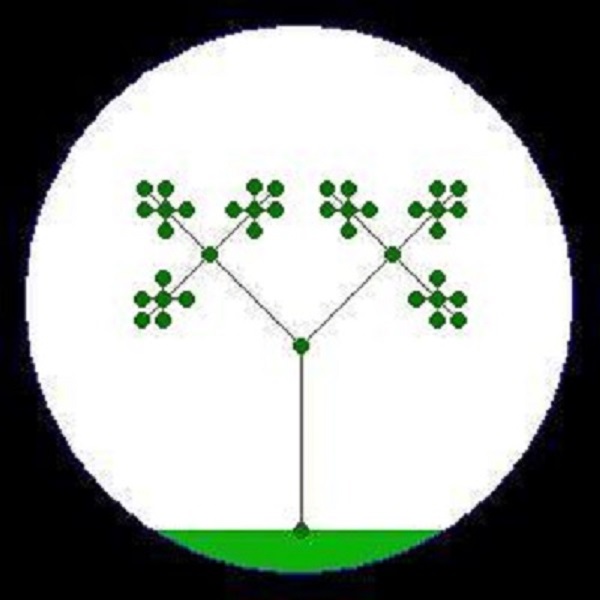Skip to the content
Get to know some tools of the trade
- WolfRamAlpha
WolframAlpha can graph functions, look at statistical data, calculate values, and much more. - Open Office
Every student uses some sort of word processor in their careers and most use some version of excel and powerpoint. These are great tools to use but they come with a hefty price tag. Enter OpenOffice. This program has the same features as its microsoft counterparts without the price tag. That is right–free. It can, also, read and save as .xls and .doc files so there is no worries about having to convert all of your excel and word files. - LaTeX
Latex is the prefered markup language for publishing papers in mathematics. It has many great ways to present math in a digital form. Files are compiled as .pdf files. - MikTeX
MikTek is an IDE for writing in Latex. It allows you to compile and write Latex quickly and make pdf files. - Graph Calc
This program is a nice substitute for a TI calculator on your computer. Some of its features is graphing functions, trigometric functions, a nice interface, and more. It also claims to be accurate up to 15 decimal places. (I haven’t tested this.) - Eclipse
Eclipse is a great IDE for developing in Java and making Android Apps. It allows you to make executable jar files. - Java
Java is used almost every where: web pages, phones, computers, and so on. Here is where you can get it for yourself. - NetBeans
This a great IDE for developing in many languages such as: Java, C++, HTML, Javascript, PHP, and more. It has a nice graphic interface for constructing frames in Java. - Wabbitemu
This is a really neat TI Calculator emulator. It is pretty handy when you accidentally leave yours at home or your batteries run out. Not that I would know by experience… 😉