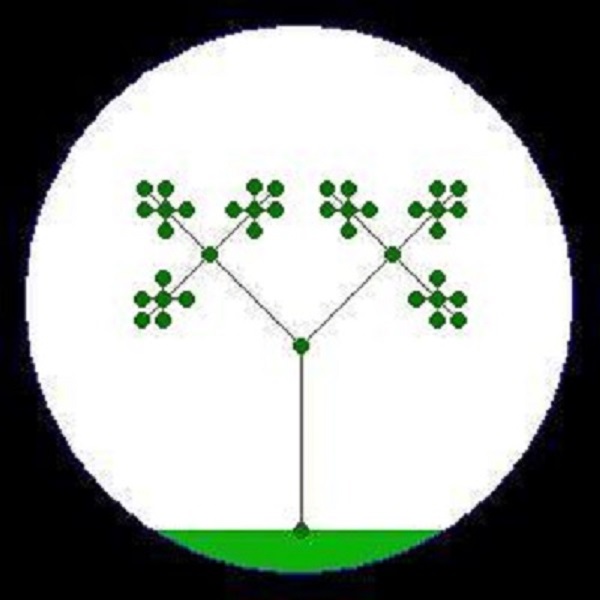Texas Instruments made an excellent, calculating tool when they made
their line up of calculators. Most math classes in the college level and in the
high school level use these calculators. However, they are seen less in
graduate school unless you are also a statistics person. None the less,
these are great portable tools for any math student or teacher to have
on hand.
As of today, most teachers recommend their students to get TI-83+,
TI-84, TI-84+, or TI-84+ Silver Editions. There are also a few teachers
that ban the use of any calculators more powerful than those such as
the TI-89, TI-89 Titanium Edition, and the TI-92. This is mainly
because of their abilities to do many of the techniques that are being
taught in their classes. But, between you and me, with a little
programming or a quick web search you can have these same functions
on your TI-83.
Personally, I love how you can program these calculators. When I was
in middle school my algebra teacher gave me extra credit for each
program that I made. Let’s just say that I had an A in that class ;-).
Below are some programs that I made back then. Check out How to Program Your TI-83 Calculator for a short tutorial on programming a TI-83 Calculator.
Note that TI-83 Programs are compatible with TI-83+, TI-84, TI-84+, and TI-84+ Silver Editions.
So, if you have any of these calculators you can download and use these programs.
Ti-83 Programs
-
AREA.8xp
This program will find the area of a square, rectangle, triangle, trapezoid, and circle as a decimal then as a fraction if possible. -
BAS2BAS.8xp
By entering a number and it’s base and then the base that you want to convert to, the program will return the number in the converted base. There is some problems will really large numbers. It will also only convert to bases between 2 and 10. It will do the calculations but the characters are not displayed properly. -
DISTANCE.8xp
Find the distance between two points in two dimensions. -
IDPRIME.8xp
By inputting a number, the program tells you whether the inputted number is prime or not. -
LRESIDUE.8xp
Enter and a number and a mod to find the least residue of the number to the mod. -
NEXTDIV.8xp
This program will find the next divisor in an odd number. It will also tell you if it is prime when no divisors are found. -
PRIMFACT.8xp
When given a number, the program will generate a table that will tell the exponents of the prime factors of the number up to 19. -
PRMFNDR.8xp
This program will prompt you to enter an upper and lower bound. It will then find all primes within the upper and lower bounds. - PYTHAGTH.8xp The program will ask what is given in the triangle, then prompt you for those values to give the remaining value of unknown side of the triangle.
-
QUADFORM.8xp
After inputting the coefficients of a quadratic equation, the program gives you the values of the two x values that solve the equation. The program allows for complex solutions. -
ROTRIANG.8xp
The program will prompt you to enter the x and y coordinates of the vertices of a triangle. Then you will be able to rotate the triangle 90 degrees clockwise or counter clockwise or 180 degrees. The new coordinates are given in matrix form. -
SIMPRADI.8xp
When the number underneath a radical is inputted, the program will compute the radical simplified with the what is inside and outside the radical. -
SIMRAD.8xp
Same as SIMPRADI.8xp but uses a different method in computing. -
SPEEDTIM.8xp
Given a distance to go and the miles per hour that the distance will be traveled in, the program will estimate the hours and minutes to go that distance. -
SYNDIV.8xp
This program will perform synthetic division for 4 to 7 term expressions. -
TEMPCONV.8xp
This program will convert between Fahrenheit and Celsius as a decimal and as a fraction. -
THREEVAR.8xp
This program will solve a system of 2, 3, or 4 equations.